v0.19: High contrast, emacs, centering, highlighting, line continuation!
Version 0.19 brings some requested features and some unrequested bugfixes!
List continuation
When typing a list, pressing enter/return will now insert a new list item at the same indentation level. This works for check lists as well. If you don’t want that item, just press enter again.
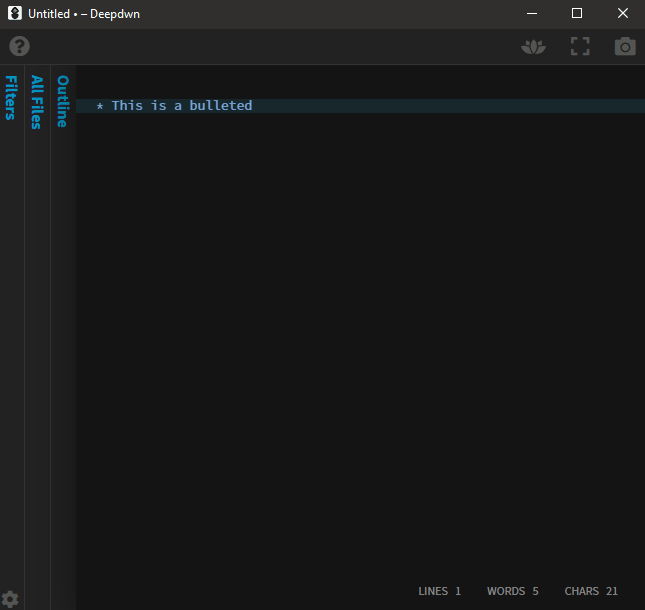
Center and Highlight
Paragraphs can now be centered with ->text<-.
Deepdwn now also supports highlighting text with ==text==.
The code for this in the editor and preview is not identical, so you may see some slight differences in behavior between the two for some edge cases.
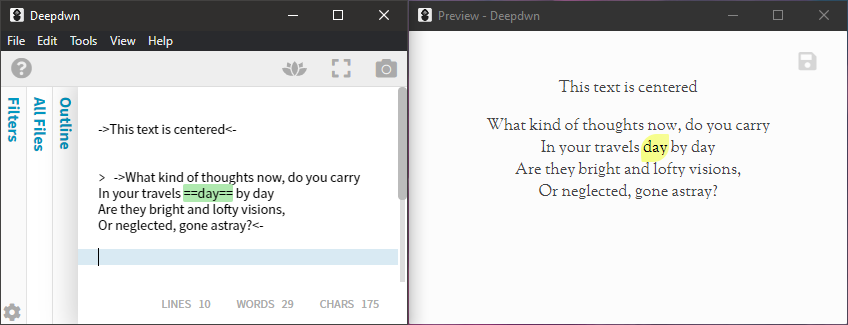
High contrast
This update also adds a high contrast mode supporting both dark and light application themes. The colors are currently static, but I’m hoping to make them configurable in the future. If this feature would be useful to you, please let me know.
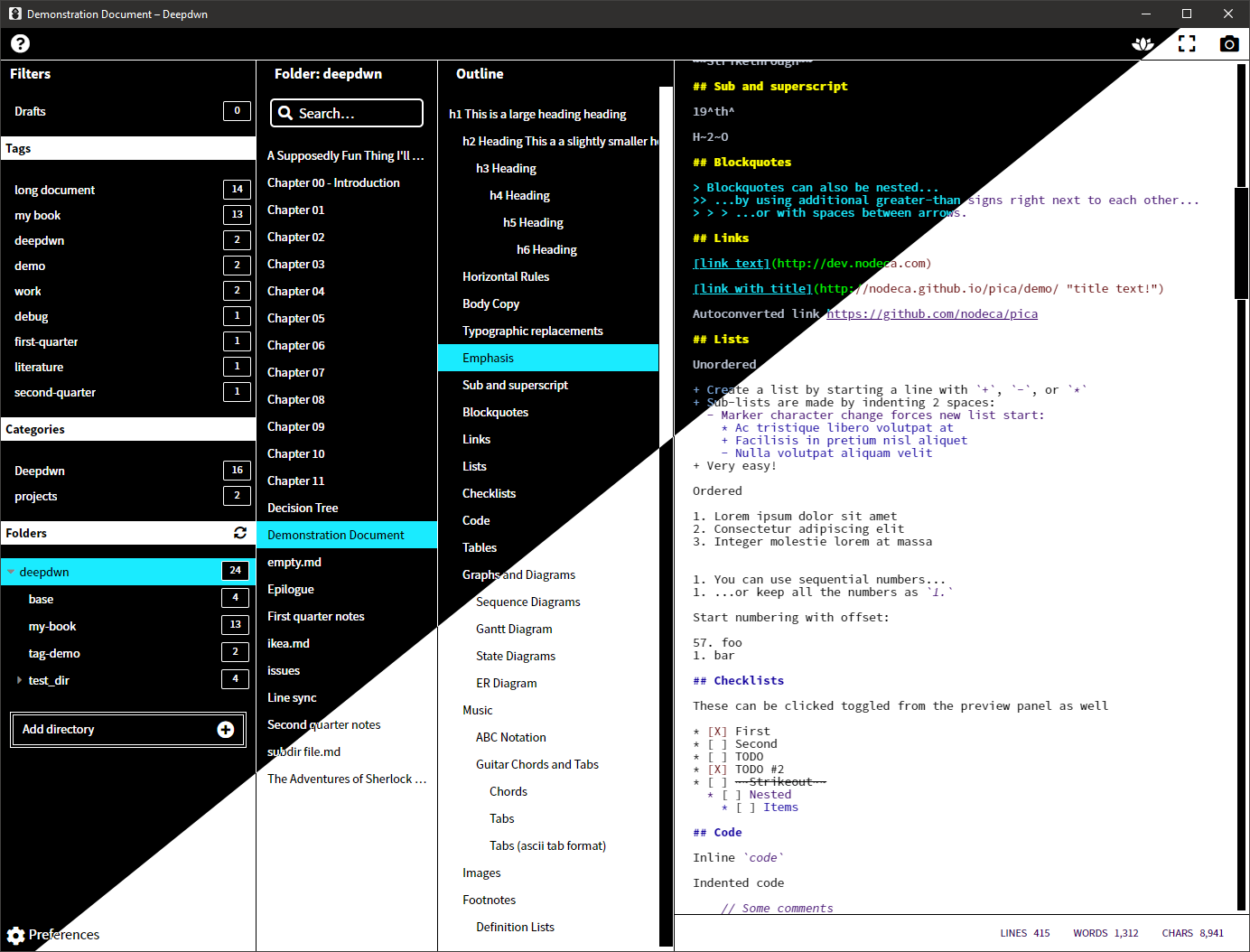
Emacs mode
Deepdwn now supports an Emacs mode to complement the existing Vim mode.
Bugfixes
- Fix
:win vim mode not saving file - Fix application menu being visible in distraction free mode
- Fix vim text field using wrong text color in dark mode
- Better preferences button and text alignment
- Fix the tail end of the yaml frontmatter (
---) not using the correct display in mixed monospace mode
Get Deepdwn
Deepdwn
Markdown editor and organizer
| Status | Released |
| Category | Tool |
| Author | billiam |
| Tags | fountain, jotdown, markdown, markdown-editor, note-taking, productivity, screenshake, Text based, text-editor, writing |
| Accessibility | High-contrast |
More posts
- v0.41.0: Preferences and Mac updatesDec 09, 2024
- v0.40.2: Autocomplete bugfixJul 20, 2024
- v0.40.1: Lint and folding bugfixesApr 24, 2024
- v0.40.0: Footnote previews + linking, navigation historyJan 06, 2024
- v0.39.0: BIG UPDATE - Fountain, diagrams, autocomplete, monospace font select...Mar 17, 2023
- v0.38.0: Mac ARM build, font selection, many bug fixesFeb 06, 2023
- v0.37.1: Mostly bugfix editionDec 30, 2022
- v0.37.0: Minor search update, bugfixesSep 10, 2022
- v0.36.1: Outline and table improvementsAug 06, 2022
- v0.36.0: Better HTML paste and synced scrollingMay 14, 2022
Comments
Log in with itch.io to leave a comment.
Have you considered a dual pane mode? There are many times when I need two files side by side to compare or move chunks from one to the other.
I’d like to add some kind of split pane setup at some point, but the UI is (obviously) not set up to support it. Maybe some day!
Thanks for replying.
I tried something yesterday that seems to work quite well: Just open a second instance of the app and snap them to each half of the screen on a 4K monitor.
Maybe consider (some day) adding an Open File in Another Instance menu item like Notepad++ has?
Is there any way to set a custom font? If not, if it's planned for a future update, think about adding ligatures support for fonts like Fira Code.
Not currently.
There’s just the selection for the default monospace font, and two non-monospaced ones. I’ll see about adding custom fonts in a future update (fingers crossed). Will make sure ligatures are working as expected when I do.
Both Fira Code and custom fonts added in v0.21: https://billiam.itch.io/deepdwn/devlog/237732/v0210-fonts-and-languages
Yeah, I saw it on Twitter, thanks dude!