v0.21.0: Fonts and languages
Font improvements
A couple of features have been added to improve Deepdwn’s font handling.
Fira Code
Fira Code has been added to Deepdwn’s font list. Fira Code distinguishes itself with its ligature support, groups of two or more characters combined to make a single character.
While these are largely intended for programming, they suit markdown editing as well. A full list of ligatures can be found on the Fira Code github page.
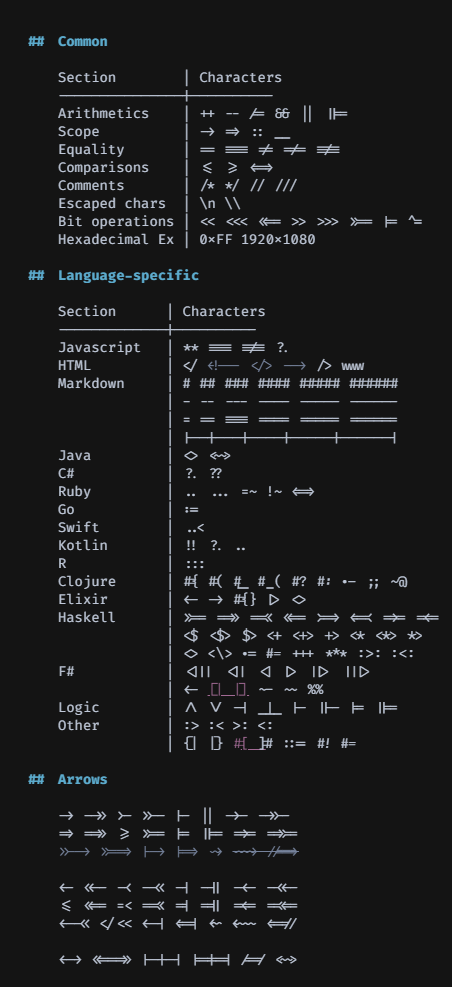
Custom fonts
In addition, a “Custom font” option has been added to application preferences, which will allow you to use an already installed system font of your own in Deepdwn’s editor.
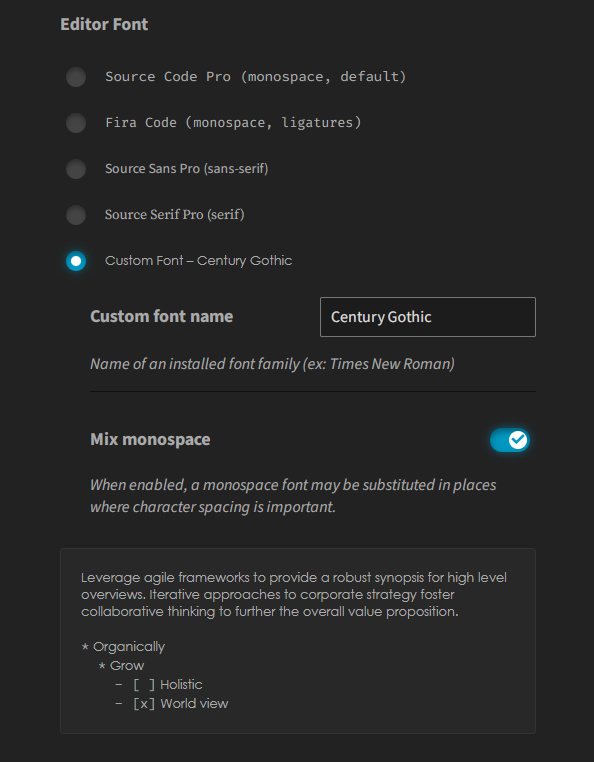
Currently, this requires entering the font by name, but I’m hoping replace this with a proper installed font list some time in the future.
Since Deepdwn doesn’t know whether your system font is monospace or variable width, a new option has been added to force mixed-monospace font handling for custom fonts as well. This allows indentation-sensitive markdown, like checklists, to appear correcly while still using your variable width font.
You can see the effect of turning this feature on and off in the example text below the option.
Power mode performance and options
Power mode has received some performance improvements, especially noticeable on low-spec machines. While power mode could (and still can) be turned off to improve CPU and GPU usage, it should now be much better behaved, both while active and while idle.
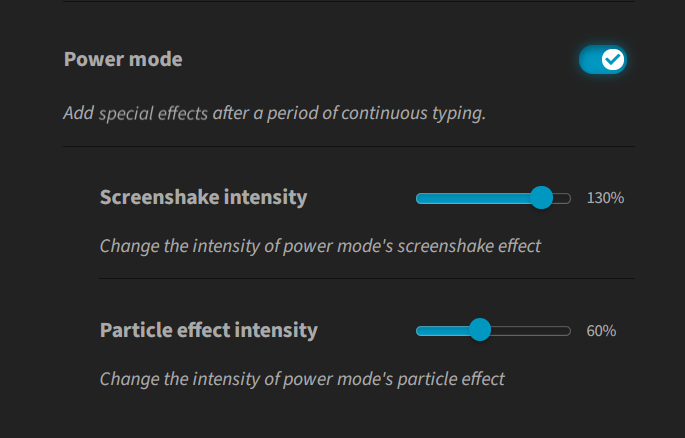
Additionally, two new sub-settings have been added for power mode, to allow reducing or eliminating the screenshake or particle effects independently, in case you like one, but not the other. Both can also be turned up slightly from their stock positions.
Heading outdenting
When adding a heading via ### in Deepdwn, the # prefix will now be outdented, so that the heading text is aligned with the left margin of the editor. The left margin width has been increased to accommodate this feature.
Before
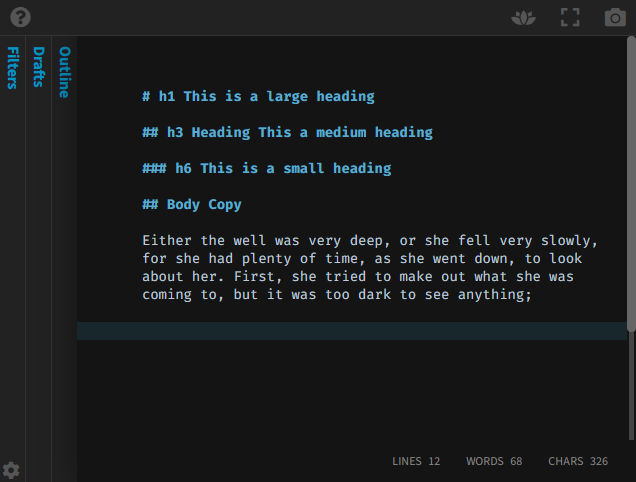
After
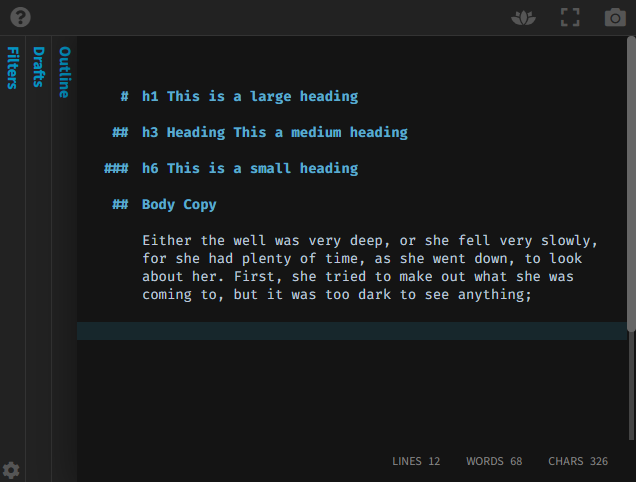
This helps make headings stand out while editing, and ensures that the most important part of the heading, the text itself, is in a predictable location.
Spellcheck languages
On Windows and Linux, you can now select the language (or multiple languages) used for spellchecking in Deepdwn.
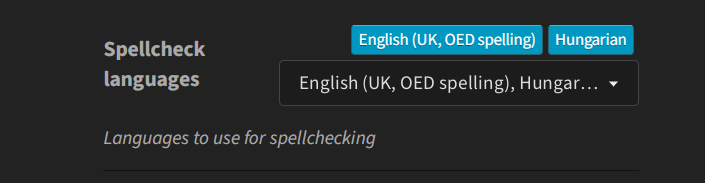
On Mac systems, the spellcheck language was already handled at the operating system level, so this functionality isn’t needed.
Bugfixes
- Editor - In sequence diagrams, fixed lines starting with
par(like “participant”) getting incorrect syntax highlighting.
Get Deepdwn
Deepdwn
Markdown editor and organizer
| Status | Released |
| Category | Tool |
| Author | billiam |
| Tags | fountain, jotdown, markdown, markdown-editor, note-taking, productivity, screenshake, Text based, text-editor, writing |
| Accessibility | High-contrast |
More posts
- v0.41.0: Preferences and Mac updatesDec 09, 2024
- v0.40.2: Autocomplete bugfixJul 20, 2024
- v0.40.1: Lint and folding bugfixesApr 24, 2024
- v0.40.0: Footnote previews + linking, navigation historyJan 06, 2024
- v0.39.0: BIG UPDATE - Fountain, diagrams, autocomplete, monospace font select...Mar 17, 2023
- v0.38.0: Mac ARM build, font selection, many bug fixesFeb 06, 2023
- v0.37.1: Mostly bugfix editionDec 30, 2022
- v0.37.0: Minor search update, bugfixesSep 10, 2022
- v0.36.1: Outline and table improvementsAug 06, 2022
- v0.36.0: Better HTML paste and synced scrollingMay 14, 2022