v0.41.0: Preferences and Mac updates
This update adds a few new features, and a small rebuild of the application preferences area. Additionally, some Mac-specific UI updates have been added to help Deepdwn fit in better in that ecosystem.
New features
Open files directly
You can now open markdown and fountain documents in Deepdwn directly from your file explorer, if Deepdwn knows about that folder. If those files are not in an existing folder, you’ll be asked whether you’d like to add that document’s folder first.
As a related feature/bugfix, when a folder cannot be added for some reason (for instance, if it has been added already, or contains/is contained by another existing folder), an error will now be displayed in a notification instead of failing silently.
Added PDF export bookmarks
The headings used in your documents will now translate to PDF bookmarks when exported. This is something I’ve wanted to add for a long time, and I’m glad it’s now possible
Mac-specific updates
- Deepdwn on macOS will now open application preferences and “About Deepdwn” in a separate window.
- In the main editor window, the application titlebar and toolbar now share space.
- When Deepdwn isn’t focused, some elements will use reduced visual contrast.
- Reduced some on-hover effects in lists.
- Application menus have been slightly reorganized.
- User’s Library directory is always ignored for folder scanning.
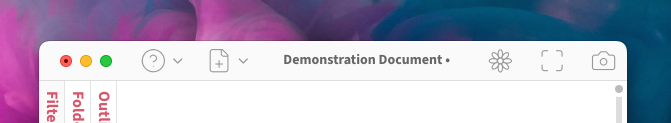
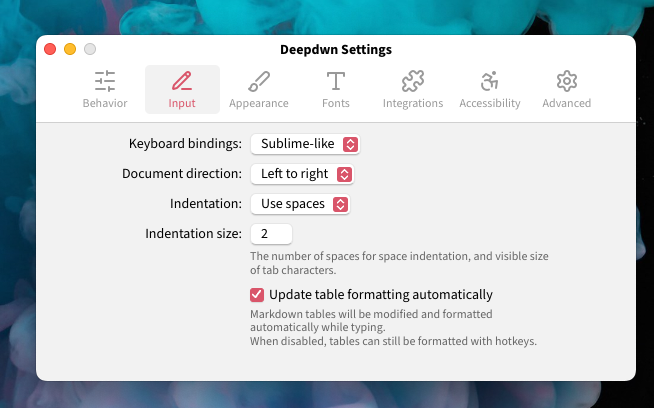
Smaller features
- Font size can now be set manually, instead of only by dragging the slider
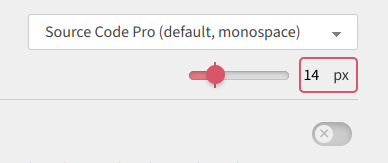
- Added key binding for moving to the visual beginning and end of the current line when line wrapping is enabled. This uses Alt Home and Alt End on Linux and Windows, and Command Left and Command Right on Mac.
- Added a warning when selecting your entire home directory (or a parent directory) as your notes folder.
Tweaks
Some changes have been made to application preferences:
- Some radio buttons replaced with dropdowns
- For accessibility reasons, some dropdowns have been replaced with their more native implementations (and may be less stylish for it)
- Replaced color preset dropdown with circular color swatches
Other stuff
- Replaced some social media links with different social media links
- Songbook blocks no longer output headings in preview or exports
- Enforce a pagebreak in fountain document PDFs after the title page
- Adjust alignment of some elements on fountain document title pages to match documentation
- Added credits to about panel
Bugfixes
- Reduce light colored flashes when opening preview window in dark mode
- Fixed missing prompt text for notes folder selection in macOS
- Fixed “mark” element in editor not ending correctly after some characters
- Fixed incorrect scrollbar colors in preview window in high contrast mode
- Fixed inconsistent punctuation in preferences help text
- Fixed incorrect label / field associations in preferences
- Fixed incorrect high contrast outline color for inputs during keyboard navigation
- Fixed border visibility in preview in high contrast mode at narrow window widths
- Fixed ignored directories still being monitored for changes. Improves performance on some systems when ignored folders have many nested folders
- Fixed timing issue causing directories to be monitored in some cases, when directory monitoring was disabled
- Fixed incorrect cursor position when moving to the end of a wrapped line when line breaks on spaces between words
Get Deepdwn
Deepdwn
Markdown editor and organizer
| Status | Released |
| Category | Tool |
| Author | billiam |
| Tags | fountain, jotdown, markdown, markdown-editor, note-taking, productivity, screenshake, Text based, text-editor, writing |
| Accessibility | High-contrast |
More posts
- v0.40.2: Autocomplete bugfixJul 20, 2024
- v0.40.1: Lint and folding bugfixesApr 24, 2024
- v0.40.0: Footnote previews + linking, navigation historyJan 06, 2024
- v0.39.0: BIG UPDATE - Fountain, diagrams, autocomplete, monospace font select...Mar 17, 2023
- v0.38.0: Mac ARM build, font selection, many bug fixesFeb 06, 2023
- v0.37.1: Mostly bugfix editionDec 30, 2022
- v0.37.0: Minor search update, bugfixesSep 10, 2022
- v0.36.1: Outline and table improvementsAug 06, 2022
- v0.36.0: Better HTML paste and synced scrollingMay 14, 2022