v0.35.0: Discord integration, tag autocomplete
Discord status
Deepdwn can now update your status in Discord when you have the Discord application running (if you like).
This integration is disabled by default. To enable it, go to the new Preferences > Integrations section, and enable “Show Deepdwn activity in Discord”.
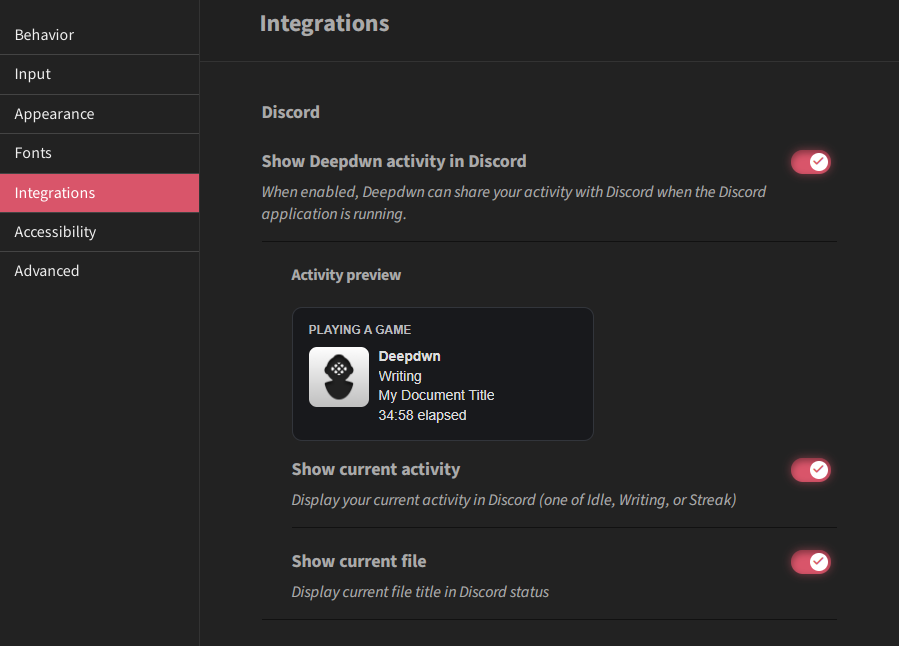
Here, you can also enable “Show current activity”, which will display whether you’re actively writing (with a long cooldown) or idle.
You can also enable “Show current file”, disabled by default, which will also display the title or filename of your active document.
Finally, in Discord you’ll need to enable “Display current activity as a status message” in Settings > Activity Status.
In the future, I’m planning to add some additional information like session word count, but that will likely wait until some prerequisite work has been completed.
Tag and category autocomplete
You can now use autocomplete to enter your tags and categories when editing metadata!
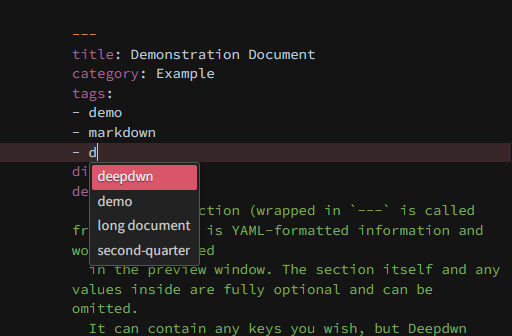
Begin typing your tag or category and press Ctrl Space to see a list of matching items.
Bug fixes
- Fix file system listening not being correctly initialized on startup in some cases
- Fix automatic lint fixing not using correct lint configuration
- Fix badly formatted yaml causing unexpected tags to appear in the library panel sometimes
- Better handling of non-string types in titles in frontmatter
- Fix title disappearing in file list when file had yaml metadata, but no title
- Fix new drafts not showing up immediately when drafts filter was already selected
- Fix initial empty file not appearing in file list when edited
Files
Get Deepdwn
Deepdwn
Markdown editor and organizer
| Status | Released |
| Category | Tool |
| Author | billiam |
| Tags | fountain, jotdown, markdown, markdown-editor, note-taking, productivity, screenshake, Text based, text-editor, writing |
| Accessibility | High-contrast |
More posts
- v0.41.0: Preferences and Mac updatesDec 09, 2024
- v0.40.2: Autocomplete bugfixJul 20, 2024
- v0.40.1: Lint and folding bugfixesApr 24, 2024
- v0.40.0: Footnote previews + linking, navigation historyJan 06, 2024
- v0.39.0: BIG UPDATE - Fountain, diagrams, autocomplete, monospace font select...Mar 17, 2023
- v0.38.0: Mac ARM build, font selection, many bug fixesFeb 06, 2023
- v0.37.1: Mostly bugfix editionDec 30, 2022
- v0.37.0: Minor search update, bugfixesSep 10, 2022
- v0.36.1: Outline and table improvementsAug 06, 2022
- v0.36.0: Better HTML paste and synced scrollingMay 14, 2022