v0.27.0: Word counting, oh .snap!
Deepdwn » Devlog
Word count statistics
Deepdwn can now track and display your word count over time in pretty charts by year, month and day. The global/file button switches between showing your word count updates for the current file, or all the files you’ve edited, combined.
Year view
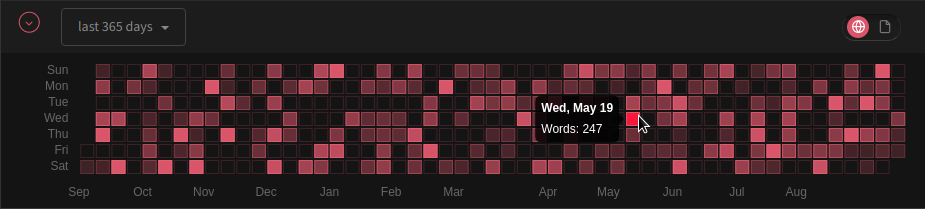
Month view
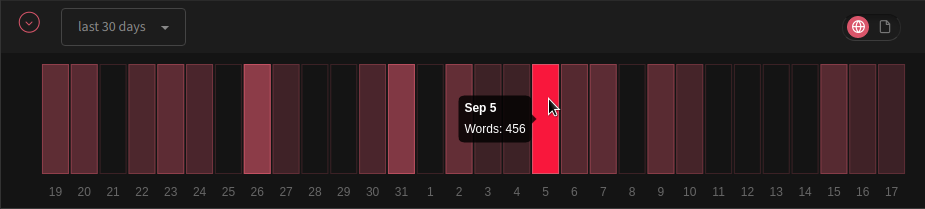
Day view
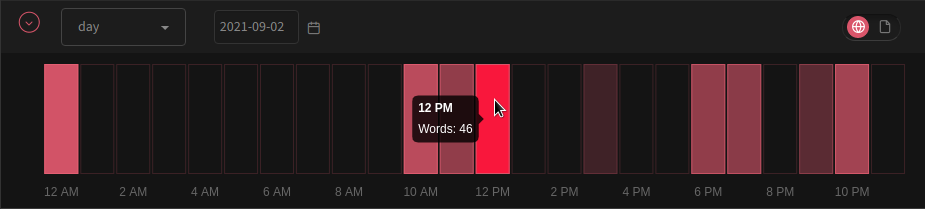
There are some other features I’d like to add to this in the future, like word count goals, and configuring for the time the day starts and ends
Tweaks
- When cursor is within a bulleted or numbered list, pressing Tab will indent the current line, instead of inserting space at the cursor
- Added a .snap build for linux users
- Word counting now ignores your document’s YML frontmatter metadata (like document title, tags and category)
Bug fixes
- Fix potential error when document changed from LTR direction to RTL
- Fix incorrect color for unsaved file icon in high-contrast mode
- Fix incorrect color for heading prefixes (ex:
###) in high-contrast mode - Fix checkboxes in ordered lists in the editor not getting forced-monospace treatment
- Fix incorrect headings being highlighted in outline panel when scrolling or jumping to a section
- Fix wrong heading highlighted in outline when jumping to a heading that follows a folded section
- Fix clicking a heading in outline not causing the folded section to unfold
- Fix document jumping around when Deepdwn receives focus, after scrolling while unfocused
- Fix clicking checkboxes in preview not working as expected when a checklist also contains a checkbox item with incomplete markup
- Fix typo in example document
- Fix save failing sometimes after cancelling a save previously
Get Deepdwn
Buy Now$14.99 USD or more
Deepdwn
Markdown editor and organizer
| Status | Released |
| Category | Tool |
| Author | billiam |
| Tags | fountain, jotdown, markdown, markdown-editor, note-taking, productivity, screenshake, Text based, text-editor, writing |
| Accessibility | High-contrast |
More posts
- v0.41.0: Preferences and Mac updatesDec 09, 2024
- v0.40.2: Autocomplete bugfixJul 20, 2024
- v0.40.1: Lint and folding bugfixesApr 24, 2024
- v0.40.0: Footnote previews + linking, navigation historyJan 06, 2024
- v0.39.0: BIG UPDATE - Fountain, diagrams, autocomplete, monospace font select...Mar 17, 2023
- v0.38.0: Mac ARM build, font selection, many bug fixesFeb 06, 2023
- v0.37.1: Mostly bugfix editionDec 30, 2022
- v0.37.0: Minor search update, bugfixesSep 10, 2022
- v0.36.1: Outline and table improvementsAug 06, 2022
- v0.36.0: Better HTML paste and synced scrollingMay 14, 2022