v0.23.0: RTL support, math and songbooks
Version 23 is a big feature update, and v24 is already under way!
Here’s what’s new:
Right to left support
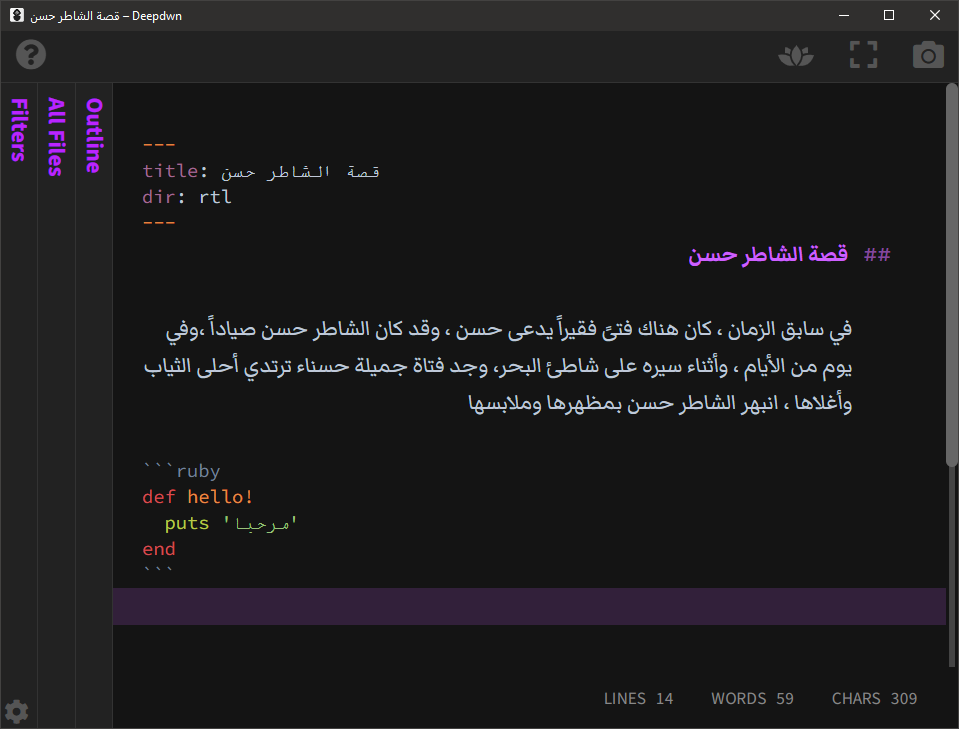
Deepdwn now has support for right to left script, both while editing and in the preview.
First, there’s a new setting under Preferences->Input, which controls the default writing and display direction for documents.
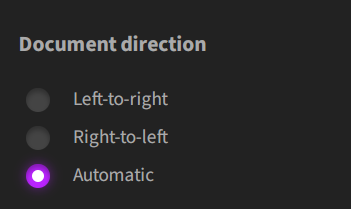
Here, you can select Right-to-left, Left-to-right, or Automatic.
If you select right-to-left, or left-to-right, that direction will be used for all documents unless overridden per-document.
You can also select Automatic, which will detect the first (non-neutral) character in your document, after any frontmatter, and use that to set document direction.
This global default setting can be overwritten on any document by adding dir: rtl or dir: ltr attribute to your frontmatter (see screenshot).
In right-to-left documents, frontmatter and code blocks will still be displayed left-to-right, as well as diagrams and music in the preview.
More music! Adding songbooks
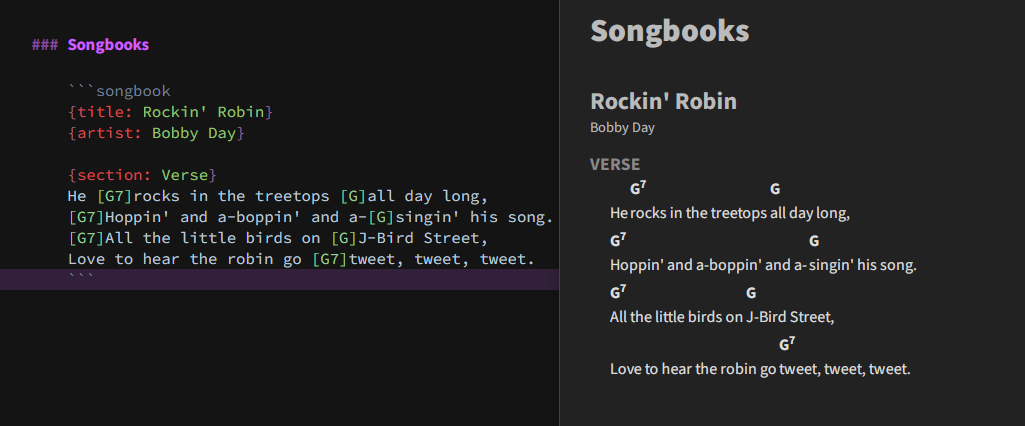
To supplement sheet music and guitar tabs, Deepdwn can now display (and syntax highlight) songbooks (a mix of chords and lyrics), in ChordPro format.
Currently, all lyrics require a {section} as shown, but I’m planning to remove this requirement in a future update.
Math
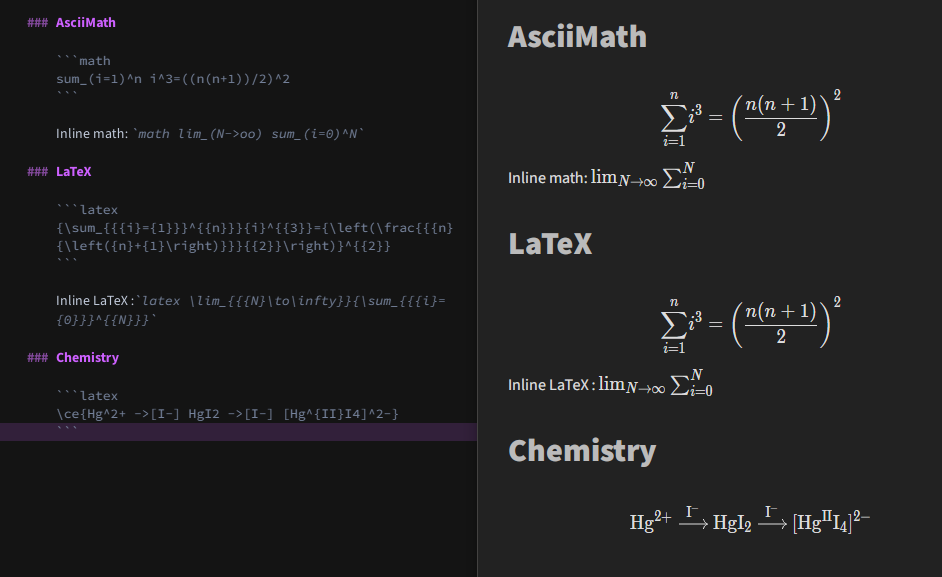
Deepdwn now supports AsciiMath, a markup language for mathematics that meshes really well with Deepdwn’s, and markdown’s easy to write/easy to read philosophy, and renders nicely.
LaTeX + chemistry
LaTeX is more common than AsciiMath for displaying math on the web and print.
It wouldn’t normally be included in Deepdwn, because despite it’s ubiquity, it does not read as well without rendering. However, AsciiMath depends on a LaTeX implementation for it’s rendering, so Deepdwn now also supports KaTeX.
Support for chemical equations has also been added, for good measure
Added indentation control
The last update ensured that indentation was consistant in Deepdwn, and defaulted to spaces. If you prefer tabs, you can now do so by changing the indentation setting in Preferences, as well as the visible tab size / number of spaces.
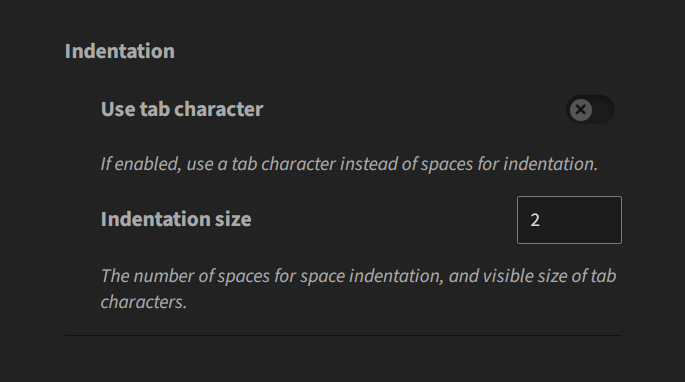
Immediate frontmatter updates
As part of RTL support, Deepdwn now immediately responds to changes to document frontmatter, instead of waiting until save. This means that changing document title, tags, categories, and direction setting will now update Deepdwn’s interface immediately.
This gives better feedback when entering frontmatter, and makes more sense in general.
Tweaks
- Clicking URLs in the preview window will now open them in a new default browser window.
- “Drafts” filter will no longer be activated automatically when selecting a draft document.
- Heading indicators
#now appear in a slightly different color (looks nice). - One more of several planned (large) code refactors.
Bugfixes
- Fixed checkbox display in generated PDFs.
- Fixed incorrect ‘hide menu’ menu state on startup.
- Fixed separator and sidebar nav border color in high contrast mode.
- Fixed text selection background color making selected text unreadable in dark mode.
Known issues
- The “What’s New” link in the update notification leads to a missing page on deepdwn.com. The URL will be (should be) be fixed in the next release.
Files
Get Deepdwn
Deepdwn
Markdown editor and organizer
| Status | Released |
| Category | Tool |
| Author | billiam |
| Tags | fountain, jotdown, markdown, markdown-editor, note-taking, productivity, screenshake, Text based, text-editor, writing |
| Accessibility | High-contrast |
More posts
- v0.41.0: Preferences and Mac updatesDec 09, 2024
- v0.40.2: Autocomplete bugfixJul 20, 2024
- v0.40.1: Lint and folding bugfixesApr 24, 2024
- v0.40.0: Footnote previews + linking, navigation historyJan 06, 2024
- v0.39.0: BIG UPDATE - Fountain, diagrams, autocomplete, monospace font select...Mar 17, 2023
- v0.38.0: Mac ARM build, font selection, many bug fixesFeb 06, 2023
- v0.37.1: Mostly bugfix editionDec 30, 2022
- v0.37.0: Minor search update, bugfixesSep 10, 2022
- v0.36.1: Outline and table improvementsAug 06, 2022
- v0.36.0: Better HTML paste and synced scrollingMay 14, 2022