v0.22.0: Preferences revamp, preview fonts, bug fixes
Deepdwn » Devlog
Preferences
The preferences UI has gotten a little overhaul
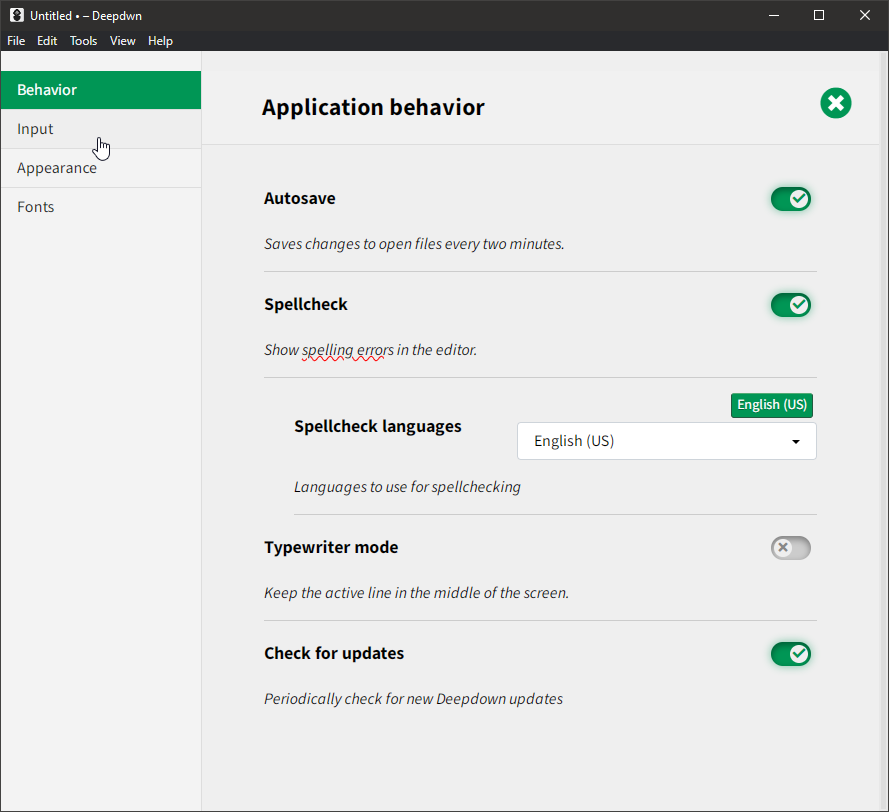
- The preferences user interface has been split into multiple sections instead of one long list of settings.
- The automatic names used for the accent colors in the preference panels have been replaced with a subset of the XKCD color survey colors
- Color and font preset pickers have been replaced with dropdown selectors
Preview font
A font selector has been added in preferences for the preview window font.
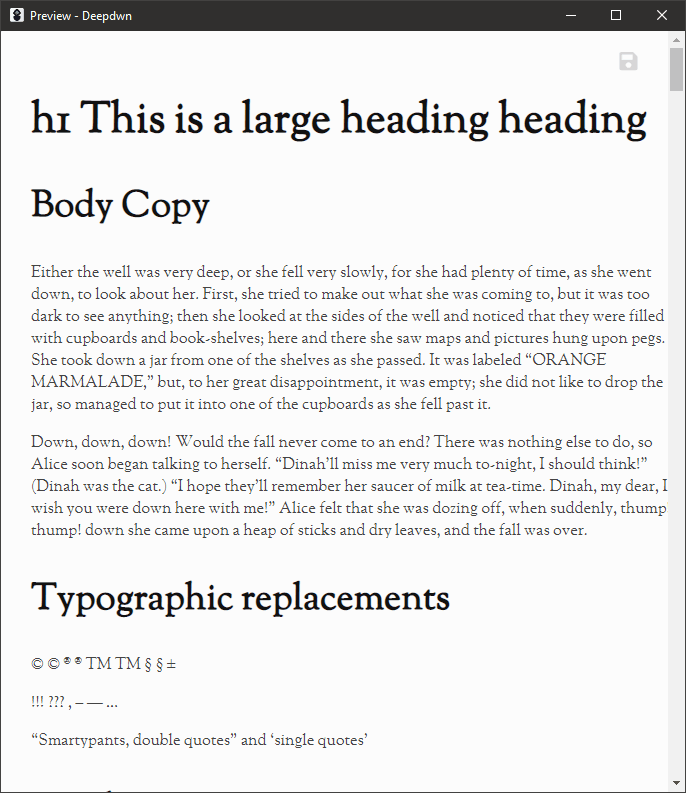
All the fonts in the editor are available, as well as the default font “Sorts Mill Goudy”, and any of your own installed fonts.
Check for updates
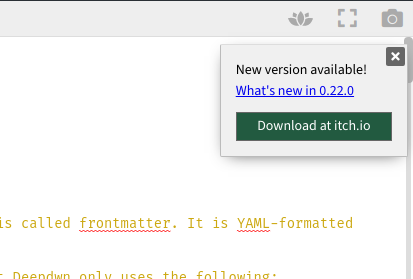
Deepdwn will now periodically check for updates and alert you when a new version is available. You can disable update checking in preferences.
Standardize tab vs. space indentation
This update fixes inconsistencies with tab and space indentation.
When pressing Tab
- if text in one or more lines was selected, or when using the indent line shortcut keys, two spaces would be inserted at beginning of the line
- if no text was selected, a real tab character was inserted instead
This leads to documents with a mix of tabs and spaces.
With 0.22.0, the Tab key will now insert a soft tab, either one or two spaces depending on alignment.
A future update will add a setting for tabs vs spaces, as well as the tab size.
Tweaks
- Removed editor panel shadow effect when outline panel is fully collapsed (looks a little cleaner)
- Internal library and tooling updates
- Added “About” window with current version and external links (accessible from the help menu)
- Animated transitions for “About” modal, preferences, and automatic update popup.
Bug Fixes
- Fix spacing around search field when scrolling down file list
- Fixed text selection partially covering up text on heading lines
- Fixed incorrect cursor display in preview mode checkboxes
- Fixed unexpected checkbox check alignment in preview in some environments
- Fixed preview mode checkbox styles in high contrast
- Fixed preview mode code block syntax highlighting colors in dark and highcontrast modes
- Fixed issue where links could be opened in new application window instead of default browser
- Fixed mac users being shown non-mac options and keystrokes in preferences
- Fixed incorrect context menu position when zoomed in or out
- Fixed statistics colors in high-contrast color scheme
- Fixed incomplete high-contrast color scheme in distraction free mode
- Fixed one cause of previews not immediately updating at application launch
- Removing some unused code and assets
- Fixed preview window not changing theme if it was already open when new theme selected
- Fixed some elements showing through close button from behind in preference
- Fixed some elements showing on top of close button in preferences
Get Deepdwn
Buy Now$14.99 USD or more
Deepdwn
Markdown editor and organizer
| Status | Released |
| Category | Tool |
| Author | billiam |
| Tags | fountain, jotdown, markdown, markdown-editor, note-taking, productivity, screenshake, Text based, text-editor, writing |
| Accessibility | High-contrast |
More posts
- v0.41.0: Preferences and Mac updatesDec 09, 2024
- v0.40.2: Autocomplete bugfixJul 20, 2024
- v0.40.1: Lint and folding bugfixesApr 24, 2024
- v0.40.0: Footnote previews + linking, navigation historyJan 06, 2024
- v0.39.0: BIG UPDATE - Fountain, diagrams, autocomplete, monospace font select...Mar 17, 2023
- v0.38.0: Mac ARM build, font selection, many bug fixesFeb 06, 2023
- v0.37.1: Mostly bugfix editionDec 30, 2022
- v0.37.0: Minor search update, bugfixesSep 10, 2022
- v0.36.1: Outline and table improvementsAug 06, 2022
- v0.36.0: Better HTML paste and synced scrollingMay 14, 2022