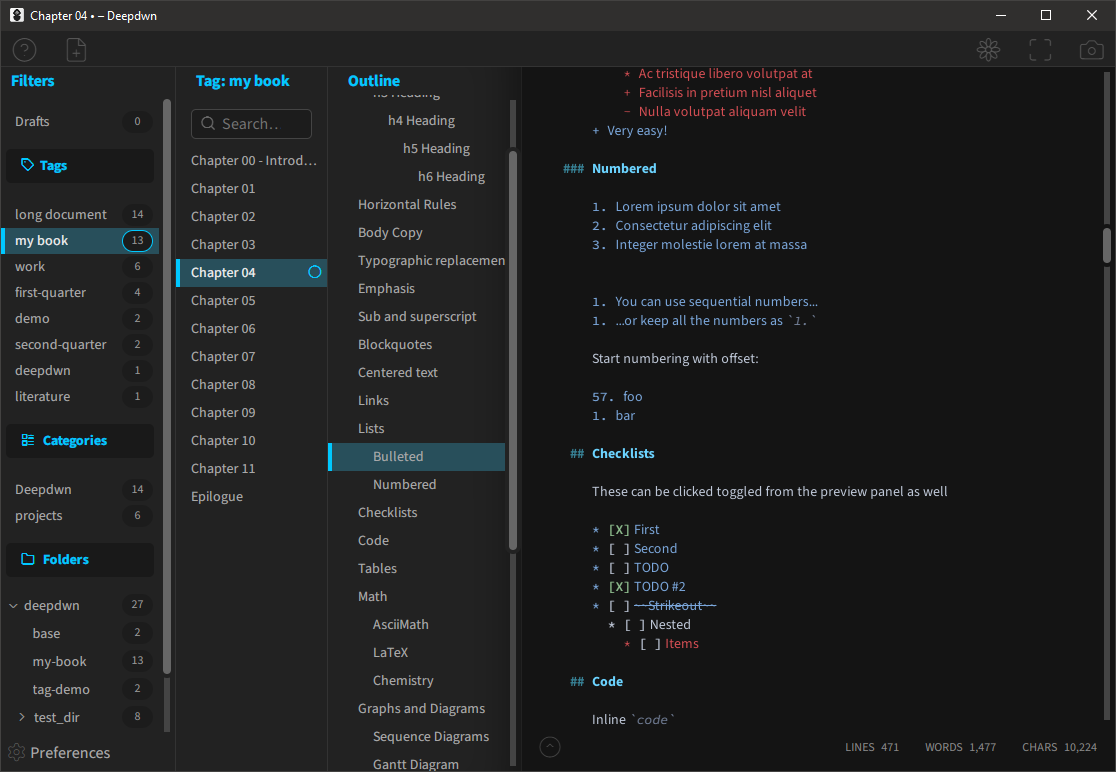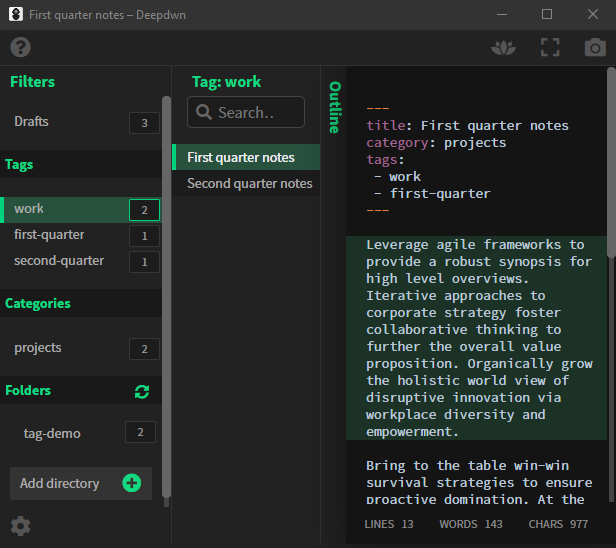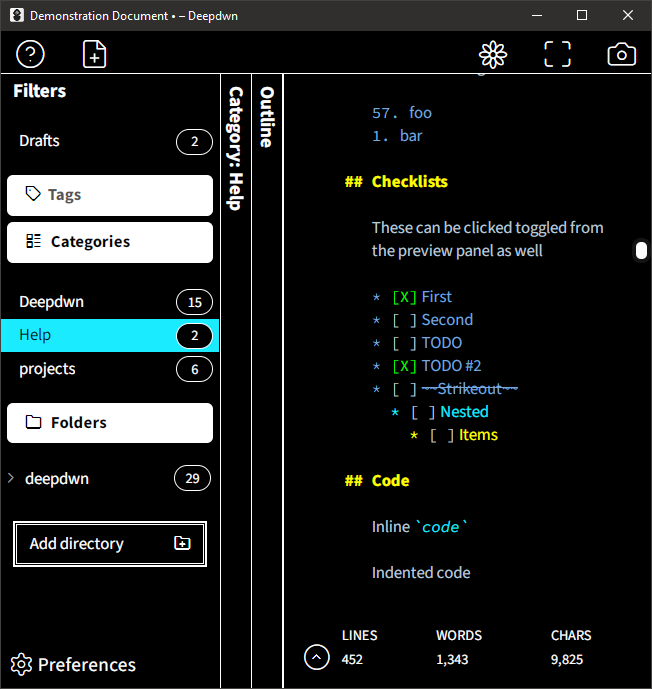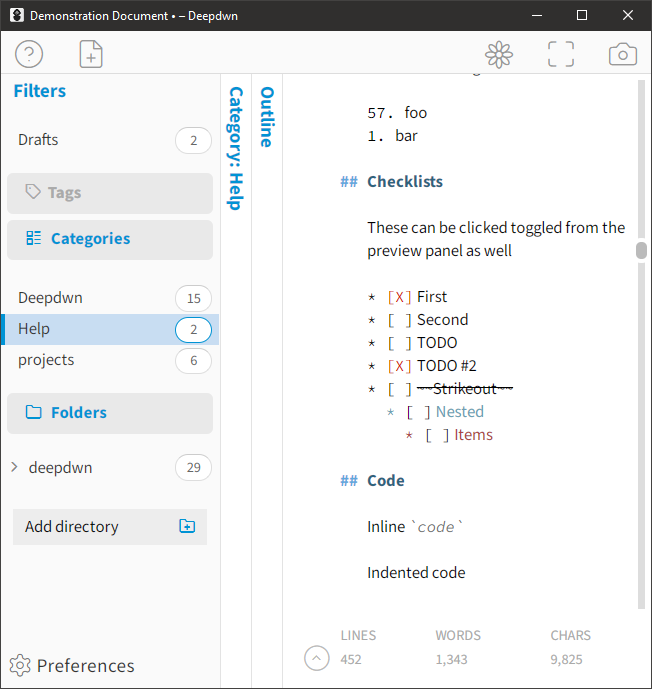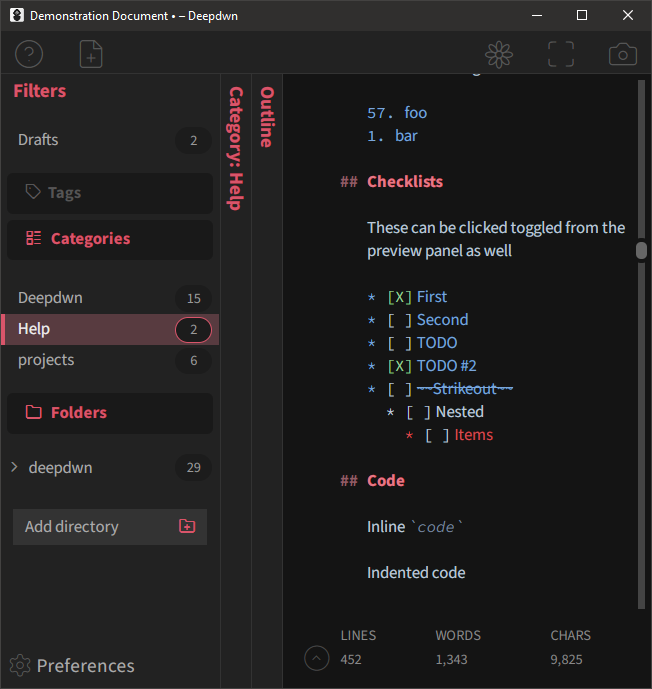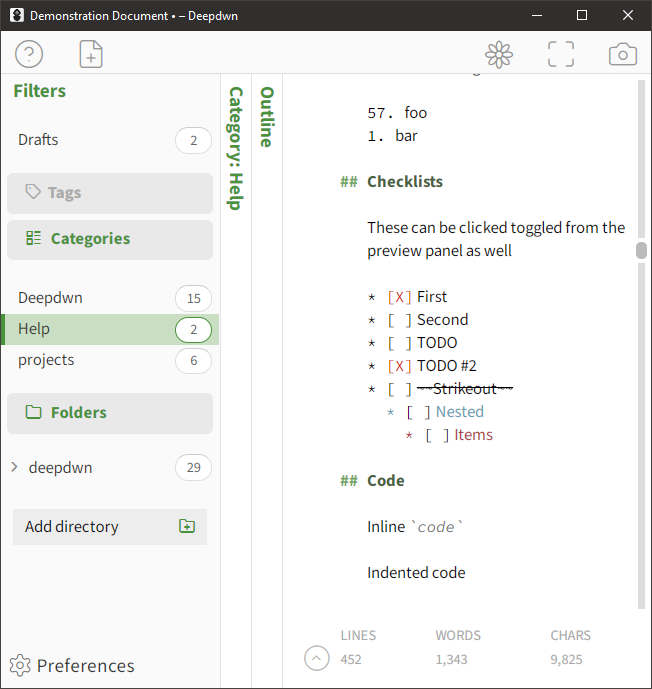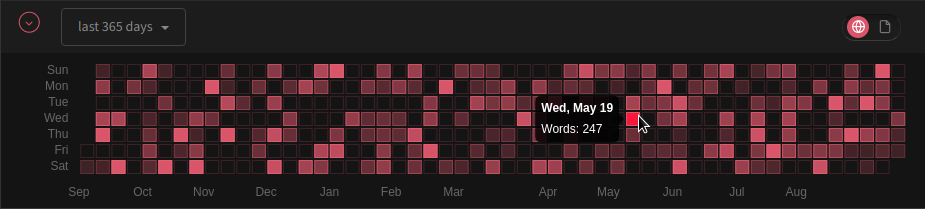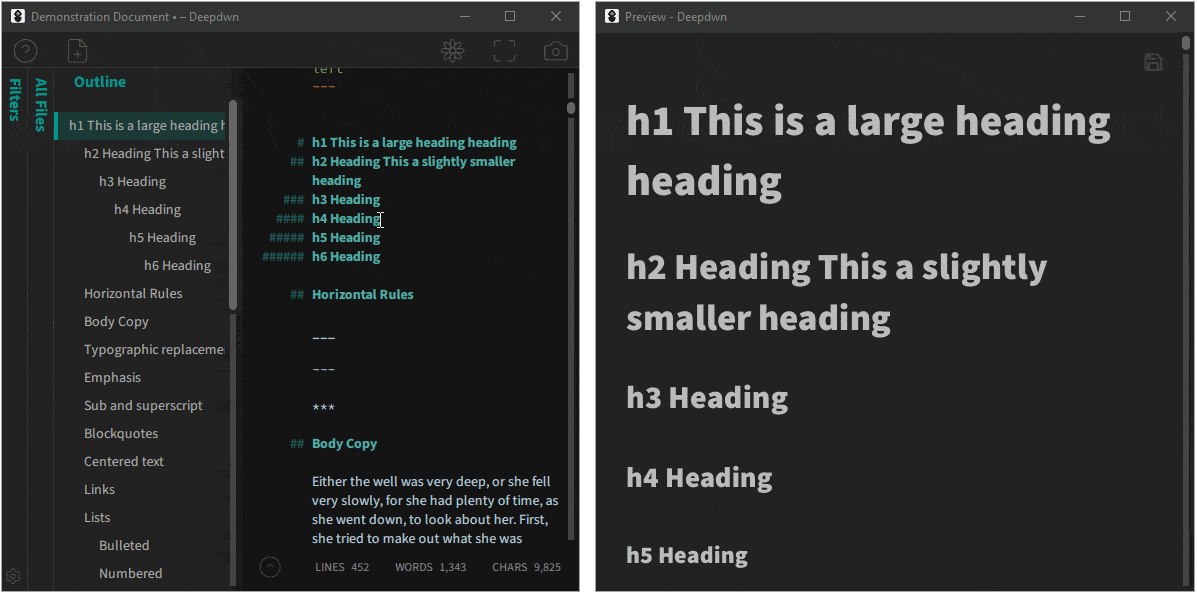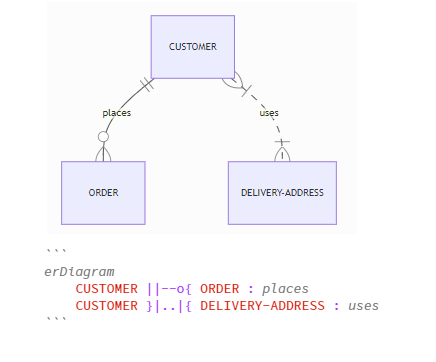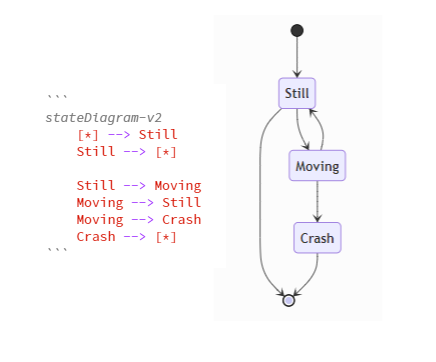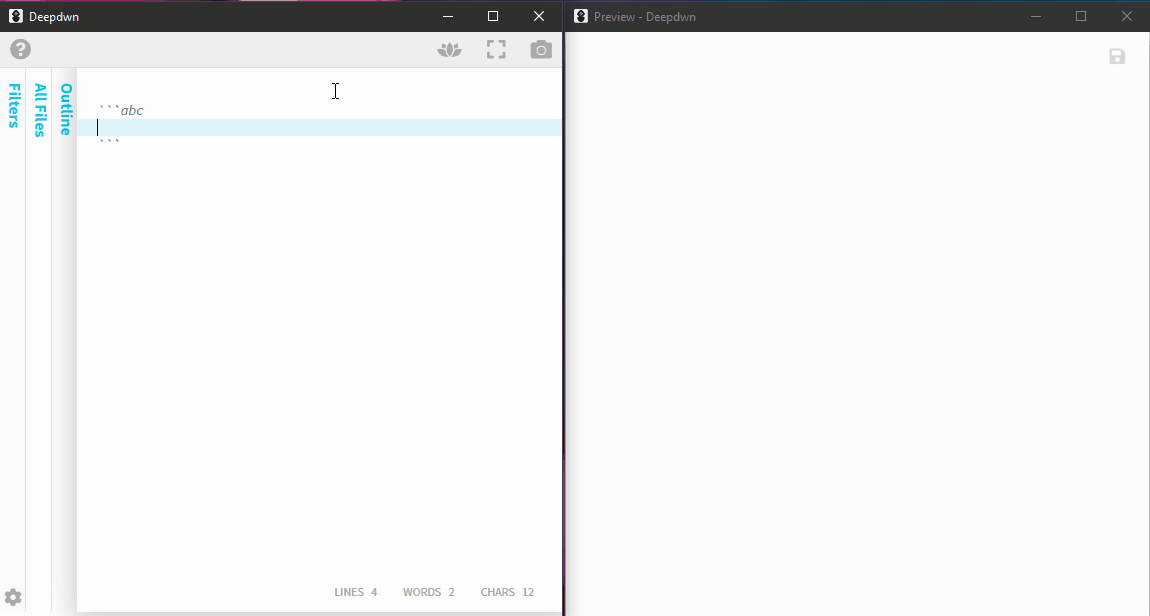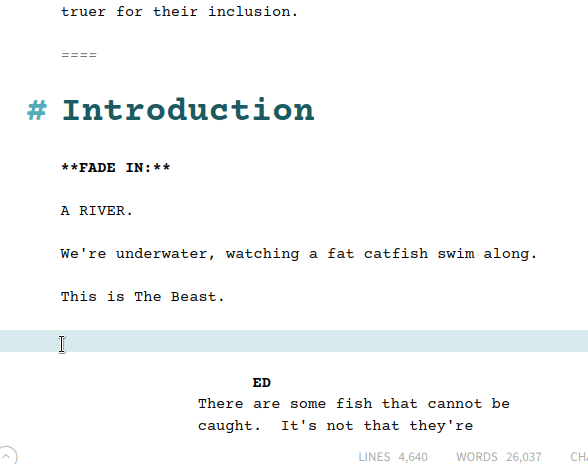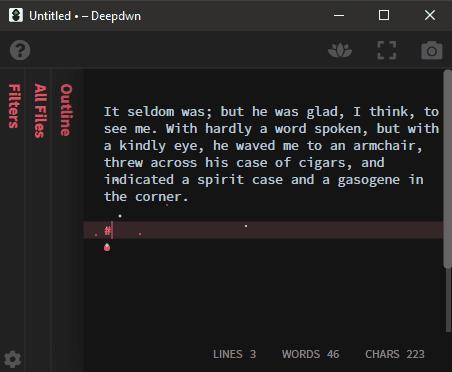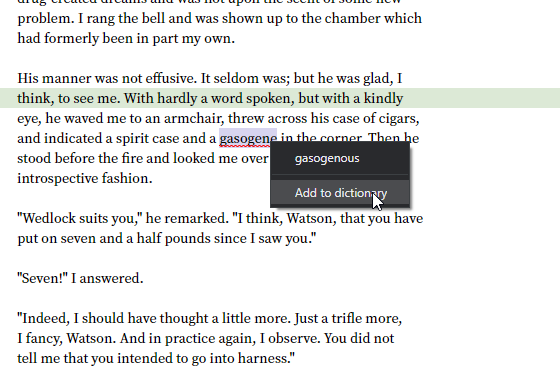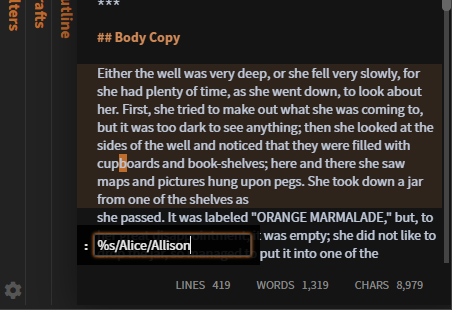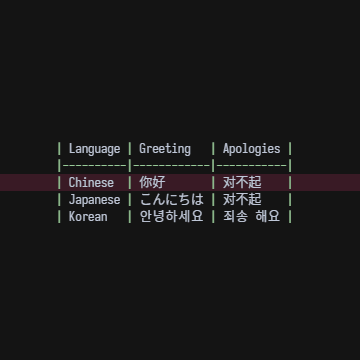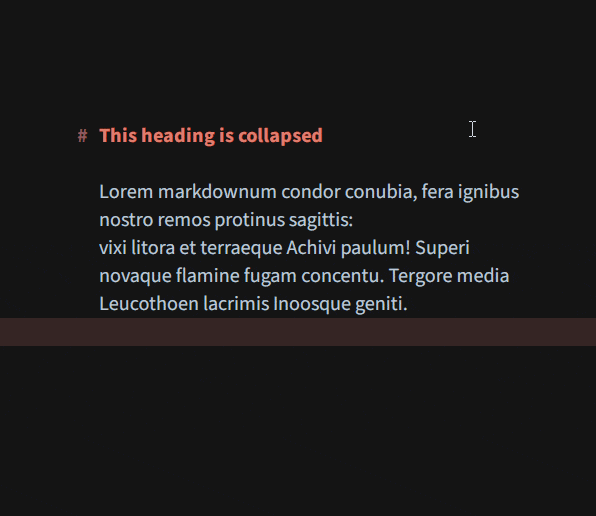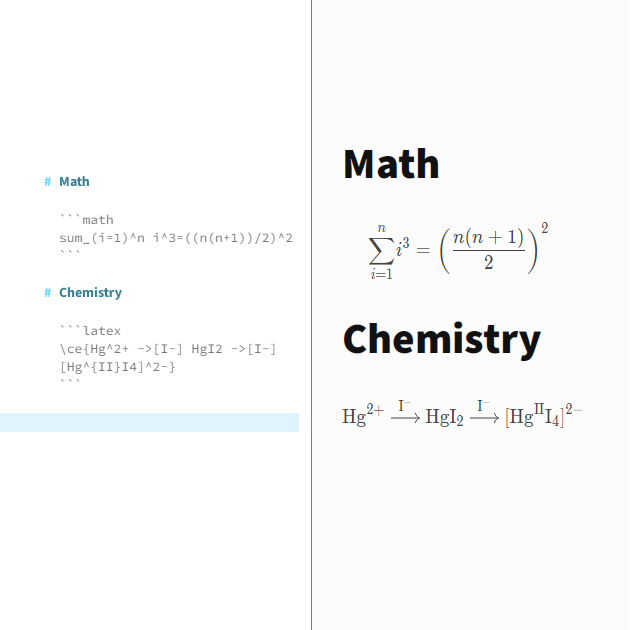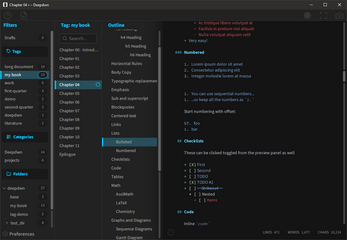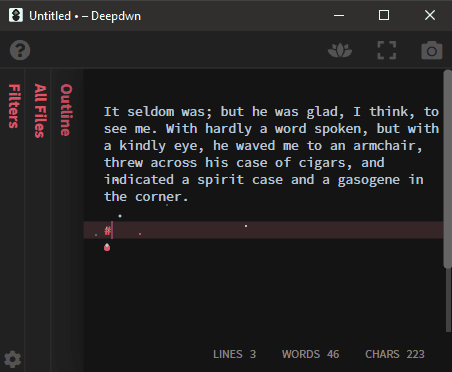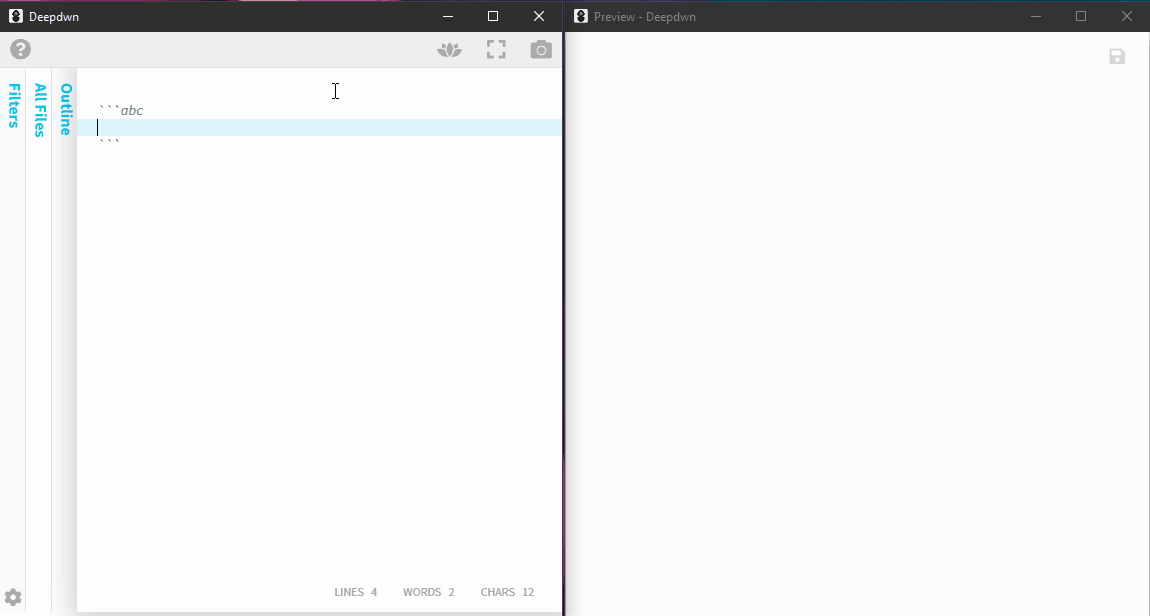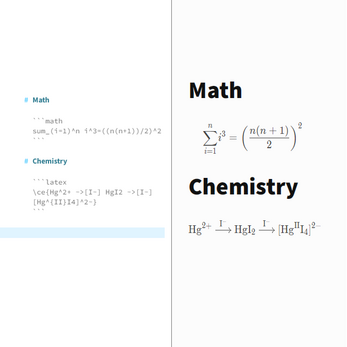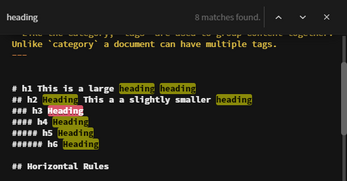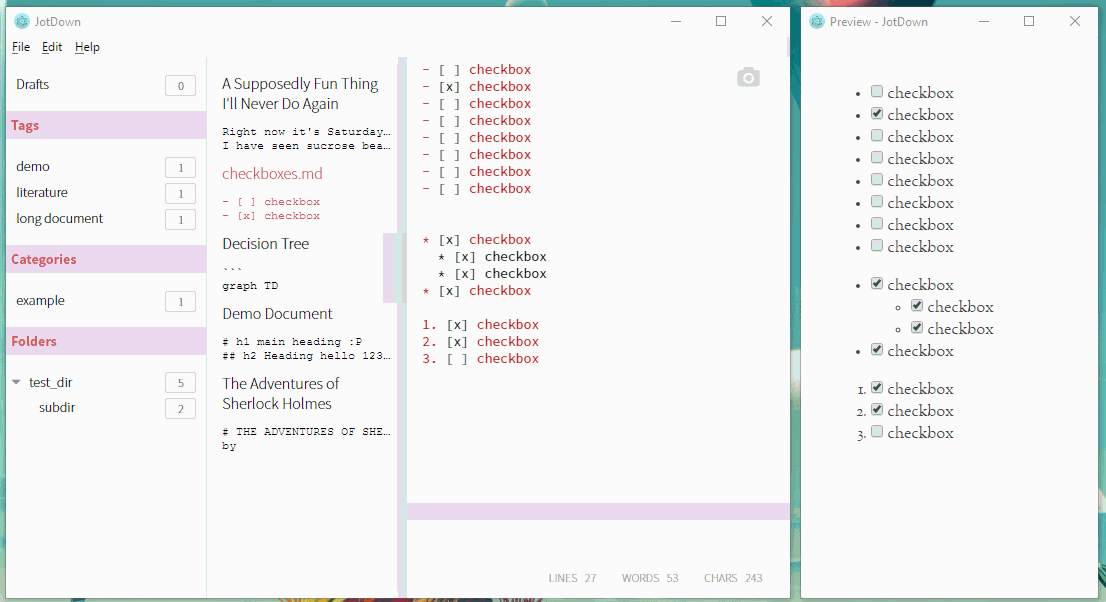Deepdwn
A downloadable application for Windows, macOS, and Linux
Easy formatting
Create and edit your documents in Markdown format, and see the result immediately with live preview.
Markdown is a plain text format that is both easy to write, and easy to read, even without previewing.
Store your files in version control or your own cloud storage.
Enhance your writing with tables, numbered and bulleted lists, checklists, links and images, graphs and diagrams, code blocks (with syntax highlighting), and lots more.
Use the outline view for an overview of your document, and for quick navigation.
Visual thinker?
Add flowcharts, sequence diagrams, and more to your documents to represent your ideas.
Feeling musical?
Deepdwn can render sheet music (in ABC format), as well as guitar tabs and songbooks.
Writing a screenplay?
Write your script using Fountain, a portable, plain-text format designed just for screenwriting.
Use autocomplete to quickly enter character names, scenes, and title page content.
Other features
Reviews
I happened upon it accidentally, but what a lucky accident it was. Deepdwn is a great ZEN-style text processor that has made many a gloomy night a writing exercise <3
Fantastic tool. I only wish when I opened a markdown file, I could choose Deepdwn as the default program. Deepdwn's file browser doesn't make since for most practical projects. Especially programming, where I am constantly switching repositories.
Easy to use and great interface. Just wish it handled Mermaid's additional graph types like architecture and packets.
25 more reviews
Awesome, I'm using this app to take a notes during learning new programming stuff.
I write all of my README files with this, so good!! And it has Vim bindings as an option too!! Amazing!! ;;
Deepdwn does everything that it aims to do extremely well. It's a good intermediary between a word processor like MS Word and a more flexible text editor like Sublime. Live preview is a super useful feature if you're working with equations or graphs, and that was the main selling point for me.
In my short time using it, there is only one big issue: if you export plain or rich HTML from a document that has a Mermaid diagram or AsciiMath equation, you're going to have a really hard time editing it. It seems like no thought was given to making the output HTML compact or readable. Your entire Mermaid diagram, for example, will be encoded in a single, long line of HTML tags with many numbers encoding node positions and the like. This is fine if you're copying the file straight to a website, but not if you need to edit the output HTML.
I would also love to see some kind of plugin support, but that might be an unreasonably big request. I write in my own Markdown syntax, and that is only possible because Sublime Text lets me write plugins to speed up my writing process. I love Deepdwn's UI, personality, and rich text rendering, but right now it does not really fit into my writing workflow.
One of the best document creators I've used. Keeps all your projects neatly arranged, outputs a polished document with tons of elements (like musical notation for example) using markdown.
Fantastic features! If you had unlimited resources, I'd love to see some form of cloud storage option, and eventually (if ever possible) a mobile app. This is now my favorite text writing program.
Absolutely adore it! I've been desperately looking for a simple, distraction-free text editor with a quality dark mode for what feels like forever, and now not only have I found one, but it comes with some amazing organizational options too! I LOVE the tag & category system, it helps me keep all my dev stuff together without any hassle.
Seriously, 11/10, highly recommend!
One of my favorite tools. I use it pretty much every day to take notes. It's no fuss no mush functionality. Bonus the dev is very responsive in the forums and helpful with troubleshooting. Can't wait to see where this goes in the future.
Very good and efficient tool!
Good for my Uni notes.
if this were a video game it would be one of my top 3 video games by playtime
very cool, it really supplements some of the weaknesses i find with other markdown editors by the fresh UI and variety of functionalities. it also is mac-compatible, which is always a plus.
Deepdwn is an amazing program. I am in college and was looking for the best way to take notes on my computer. I found markdown was talked a lot about when doing some research on the topic. I have tried a lot of markdown editors but most of them lack the ability to organize my notes. The ones that can organize don't have the integrated features that deepdwn does. Either its missing the ability to create UML class diagrams or LaTeX and KaTeX aren't fully featured. Along with an outline of all the headers for oginization. This app has a huge range of built in quality of life features. The screen shake and particles are a nice touch as well. I highly recommend it. The only thing I have run into is that when making table there is no vertical line syntax to separate coulombs, but this is really a me problem. Awesome app!
This is Phenomenal, I have been using Deepdwn for two weeks and i have 80 hours with it. I am using it to write my Master's thesis, I do my research and format everything there. I also work as a Senior graphic Designer and Project Manager, where i note everything down in this program.THIS HAS BEEN JUST AMAZING.The distraction free mode is a godsend and it works. If you are an avid researcher and or get to work with written media often, i would also suggest you to use the power mode. It turned my typing into a game that gets me grades. I'ts already part of my daily workflow and can't wait to use it for classes once the season starts.Thanks Billiam.
If you are seeking a streamlined markdown editor for your personal/professional use you've found it.
This application is feature rich, well thought out and has become a staple for my notes, plans and stories.
I cannot recommend it highly enough.
Very impressive, it gives Obsidian a run for its money!
The Vim mode is interesting.
best markdown editor i've used.
I've been using it for 6 months now and I love it, I prefer it over any other text editor despite not actually knowing a lot of Markdown. It's flexible and it really helps with my attention deficit. Hahahsda. :3 Lovely.
Amazing text editor! Sleek, stylish, customisable, simple, versatile... I could go on! This is easily the best markdown editor I have ever used and I absolutely recommend it to everyone.
Really handy and really good-looking, but my difficulty comes with comparing it to other note-taking options.
I much prefer deepdwn to microsoft's OneNote and google docs, and I actually benefit from seeing when I have a typing streak as it's a sign I should take my time to think and let my hands relax. That is a surprisingly great feature I wish other editors had. The promotion of ABC integration also makes it pretty good for musicians looking for a digital notebook.
Unfortunately I've been spoiled by Obsidian as a similar program which I think has lead me to try and use this program like it, so it's not per-se much of an upgrade if you're already a pro at using Obsidian. Deepdwn is just different, and seems more focused on providing structure to large texts than making tiny jot notes. It's contingent on how you intend to use it, and I felt like I found a lot of shortcomings that I'm sure is just fine for others.
I love it and it gets even better with every release.
Utterly fantastic writing software. I love it I have to say. Recommend this warmly.
Very nice Markdown editor with a file explorer, file filter and an outlining of the document’s structure.
What I was missing in the first versions was the opportunity to set the font size. But this was implemented from version 0.30.0 on.
All in all, a very promising and usable Markdown editor for a low price. And new bugfixes and minor versions are published frequently.
Simply amazing!
Edit:
I bought this three years ago, it's one of the best markdown editors that I've used. Highly recommend.
Very nice interface, aesthetic is well made. Minimalistic yet full of features. Two things I would like to see are more color customization and more importantly: being able to change around the settings of what comes out of the application as the "output pdf". Mostly changing the font of the output would be really nice.
If you like Jupyter or the git markup, this is the software for you
| Status | Released |
| Category | Tool |
| Platforms | Windows, macOS, Linux |
| Rating | Rated 4.9 out of 5 stars (66 total ratings) |
| Author | billiam |
| Tags | fountain, jotdown, markdown, markdown-editor, note-taking, productivity, screenshake, Text based, text-editor, writing |
| Average session | About an hour |
| Accessibility | High-contrast |
| Links | Homepage, Support, Bluesky, Community |
| Mentions | Announcing the Game Making itch.io Selec... |
Purchase
In order to download this application you must purchase it at or above the minimum price of $14.99 USD. You will get access to the following files:
Community Copies
Support this application at or above a special price point to receive something exclusive.
Free Community Copy
If you are experiencing financial hardship but wish to use Deepdwn, you can claim a copy here.
All purchases made above the current price contribute to available community copies.
Total copies donated: 69
Progress towards funding the next community copy:
Development log
- v0.41.0: Preferences and Mac updatesDec 09, 2024
- v0.40.2: Autocomplete bugfixJul 20, 2024
- v0.40.1: Lint and folding bugfixesApr 24, 2024
- v0.40.0: Footnote previews + linking, navigation historyJan 06, 2024
- v0.39.0: BIG UPDATE - Fountain, diagrams, autocomplete, monospace font select...Mar 17, 2023
- v0.38.0: Mac ARM build, font selection, many bug fixesFeb 06, 2023
- v0.37.1: Mostly bugfix editionDec 30, 2022
- v0.37.0: Minor search update, bugfixesSep 10, 2022